Tổng hợp đầy đủ 100 lệnh Run hữu ích dành cho Windows 10
Sử dụng lệnh Run là một cách hiệu quả và nhanh chóng để truy cập trực tiếp các ứng dụng sẵn có trên Windows, bạn không cần phải sử dụng Control Panel hay Menu khác trên máy tính. Trong bài viết này, Topthuthuat sẽ cũng cấp cho bạn những tổ hợp lệnh Run khá đầy đủ trên máy tính sử dụng Windows 7 hoặc Windows 8.1 và cả Windows 10.
Nếu như bạn chưa bao giờ mở lệnh hợp thoại Run thì bạn đừng quá lo lắng bởi tổ hợp phím tắt Windows + R trên bàn phím sẽ giúp bạn mở dễ dàng.
Tổng hợp các lệnh Run Windows hữu ích
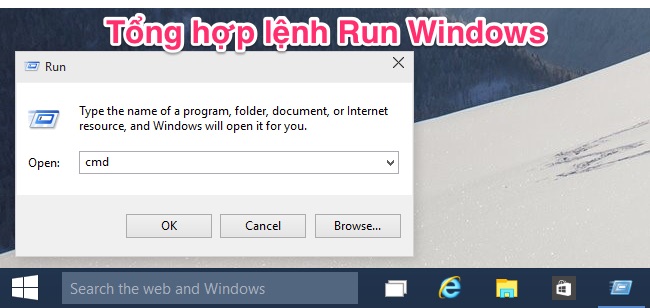
| Tính năng trong Windows | Nhập lệnh trong Run Command |
| Add Hardware Wizard | hdwwiz |
| Adding a new Device | devicepairingwizard |
| Advanced User Accounts | azman.msc |
| Advanced User Accounts | netplwiz |
| Backup and Restore | sdclt |
| Calculator | calc |
| Certificates | certmgr.msc |
| Character Map | charmap |
| ClearType Tuner | cttune |
| Color Management | colorcpl |
| Command Prompt | cmd |
| Component Services | comexp.msc |
| Component Services | dcomcnfg |
| Computer Management | compmgmt.msc |
| Computer Management | compmgmtlauncher |
| Connect to a Projector | displayswitch |
| Control Panel | control |
| Credential Backup and Restore Wizard | credwiz |
| Data Execution Prevention | systempropertiesdataexecutionprevention |
| Date and Time | timedate.cpl |
| Device Manager | hdwwiz.cpl |
| Diagnostics Troubleshooting Wizard | msdt |
| Digitizer Calibration Tool | tabcal |
| DirectX Diagnostic Tool | dxdiag |
| Disk Cleanup | cleanmgr |
| Disk Defragmenter | dfrgui |
| Disk Management | diskmgmt.msc |
| Display | dpiscaling |
| Display Color Calibration | dccw |
| DPAPI Key Migration Wizard | dpapimig |
| Driver Verifier Manager | verifier |
| Ease of Access Center | utilman |
| Event Viewer | eventvwr.msc |
| Fax Cover Page Editor | fxscover |
| Game Controllers | joy.cpl |
| Getting Started | irprops.cpl |
| IExpress Wizard | iexpress |
| Internet Explorer | iexplore |
| Internet Options | inetcpl.cpl |
| Language Pack Installer | lpksetup |
| Local Users and Groups | lusrmgr.msc |
| Magnifier | magnify |
| Malicious Software Removal Tool | mrt |
| Math Input Panel | mip |
| Microsoft Management Console | mmc |
| Mouse | main.cpl |
| NAP Client Configuration | napclcfg.msc |
| Narrator | narrator |
| Network Connections | ncpa.cpl |
| New Scan Wizard | wiaacmgr |
| Notepad | notepad |
| ODBC Data Source Administrator | odbcad32 |
| On-Screen Keyboard | osk |
| Open Documents Folder | documents |
| Open Downloads Folder | downloads |
| Open Favorites Folder | favorites |
| Open Pictures Folder | pictures |
| Open Recent Folder | recent |
| Open Videos folder | videos |
| Paint | mspaint |
| Pen and Touch | tabletpc.cpl |
| People Near Me | collab.cpl |
| Performance Monitor | perfmon.msc |
| Performance Options | systempropertiesperformance |
| Phone and Modem | telephon.cpl |
| Phone Dialer | dialer |
| Power Options | powercfg.cpl |
| Printer User Interface | printui |
| Private Character Editor | eudcedit |
| Problem Steps Recorder | psr |
| Programs and Features | appwiz.cpl |
| Region and Language | intl.cpl |
| Registry Editor | regedit |
| Remote Access Phonebook | rasphone |
| Remote Desktop Connection | mstsc |
| Resource Monitor | resmon |
| SAM Lock Tool | syskey |
| Screen Resolution | desk.cpl |
| Services | services.msc |
| Set Program Access and Computer Defaults | computerdefaults |
| Share Creation Wizard | shrpubw |
| Shared Folder Wizard | shrpubw |
| Shared Folders | fsmgmt.msc |
| Snipping Tool | snippingtool |
| Sound | mmsys.cpl |
| Sound recorder | soundrecorder |
| SQL Server Client Network Utility | cliconfg |
| Sticky Notes | stikynot |
| Sync Center | mobsync |
| System Configuration | msconfig |
| System Configuration Editor | sysedit |
| System Information | msinfo32 |
| System Properties | sysdm.cpl |
| System Properties (Advanced Tab) | systempropertiesadvanced |
| System Properties (Hardware Tab) | systempropertieshardware |
| System Properties (Remote Tab) | systempropertiesremote |
| System Properties (System Protection Tab) | systempropertiesprotection |
| System Restore | rstrui |
| Task Manager | taskmgr |
| Task Scheduler | taskschd.msc |
| Taskbar and Start Menu | control.exe /name Microsoft.TaskbarandStartMenu |
| Troubleshooting | control.exe /name Microsoft.Troubleshooting |
| Trusted Platform Module (TPM) Management | tpm.msc |
| User Account Control Settings | useraccountcontrolsettings |
| User Accounts | control.exe /name Microsoft.UserAccounts |
| Utility Manager | utilman |
| Version Reporter Applet | winver |
| Volume Mixer | sndvol |
| Windows Action Center | wscui.cpl |
| Windows Activation Client | slui |
| Windows Anytime Upgrade | WindowsAnytimeUpgradeui |
| Windows Anytime Upgrade Results | windowsanytimeupgraderesults |
| Windows Disc Image Burning Tool | isoburn |
| Windows DVD Maker | dvdmaker |
| Windows Easy Transfer | migwiz |
| Windows Explorer | explorer |
| Windows Fax and Scan | wfs |
| Windows Features | optionalfeatures |
| Windows Firewall | firewall.cpl |
| Windows Journal | journal |
| Windows Media Player | wmplayer |
| Windows Memory Diagnostic Scheduler | mdsched |
| Windows Mobility Center | mblctr |
| Windows PowerShell | powershell |
| Windows PowerShell ISE | powershell_ise |
| Windows Remote Assistance | msra |
| Windows Repair Disc | recdisc |
| Windows Script Host | wscript |
| Windows Update | wuapp |
| Windows Update Standalone Installer | wusa |
| WMI Management | wmimgmt.msc |
| WordPad | write |
| XPS Viewer | xpsrchvw |
Lời kết
Hy vọng bài viết này sẽ giúp bạn có thể tìm nhanh được lệnh Run phù hợp với mình để sử dụng khi cần thiết, nếu như có góp ý hoặc câu hỏi nào khác dành cho Windows 10 thì đừng quên để lại lời bình của bạn trong phần dưới đây.

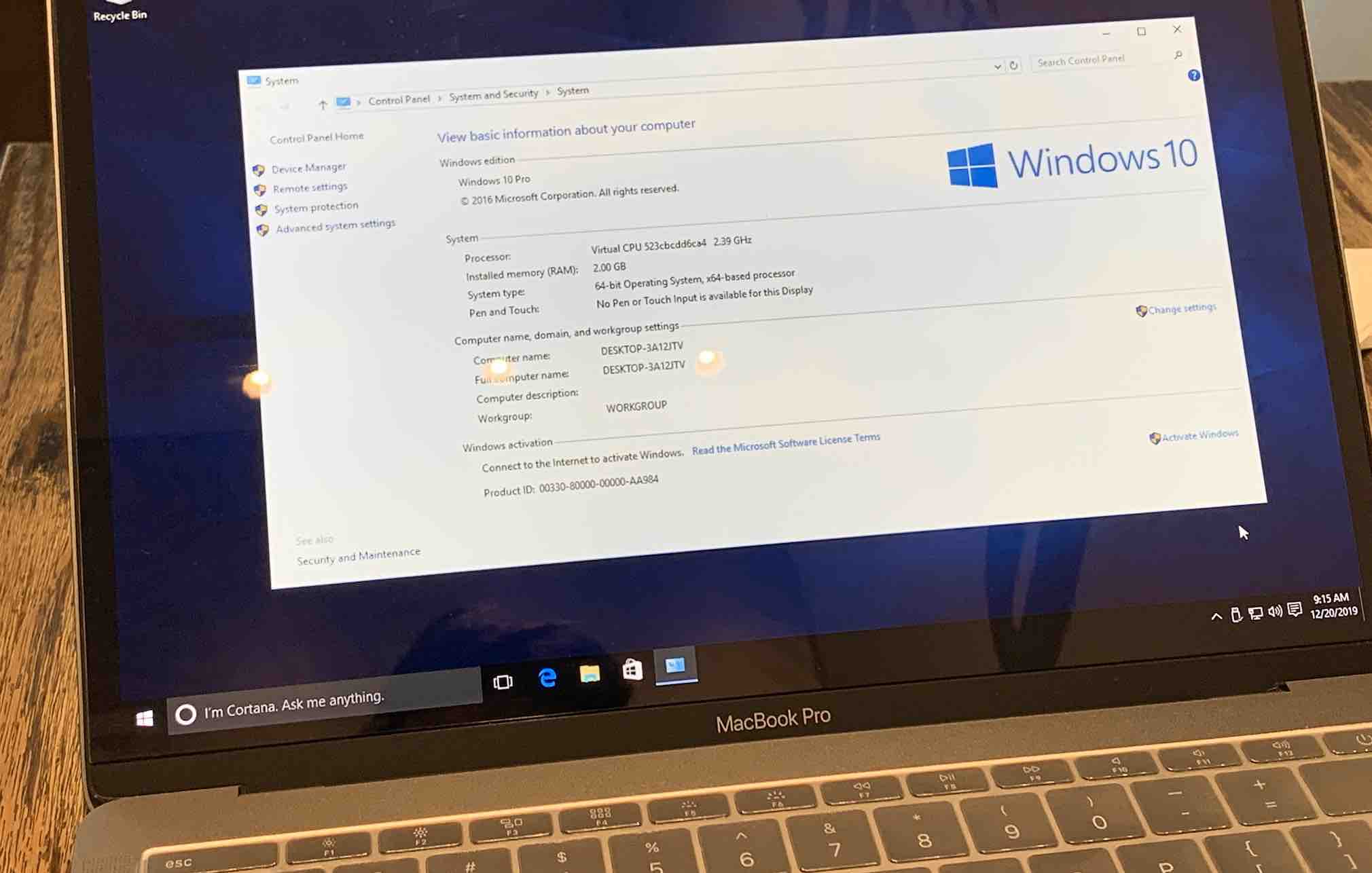
/fptshop.com.vn/uploads/images/tin-tuc/151799/Originals/phim-tat-unikey%20(9)(1).jpg)
Leave a Comment